Managing, and Loading New Scripts
When you download (and have checked!), or made a new script, and have placed it in the Tw script tree (see), if the Tw programme is running, you will need to tell it to reload the Scripts' List.
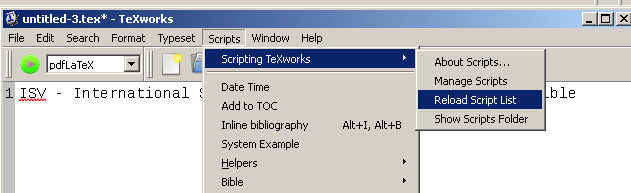
If the programme is not running, when it is next opened it will automatically find all scripts in the script folder tree, you will not have to do anything.
The other menu items there speak for themselves with the exception of Manage Scripts
With security concerns coming to the fore with QtScript needing to 'quietly' read and write files in background for its own purposes, keep an eye on this area, as you may need to specifically authorise each script before it can be used in future versions of Tw.
"Manage Scripts" also lets you see the brief description of each script put in by the script writer.
You can deactivate a script so that it will neither run or show in the Script menu tree.
ALso if you associate Tw to edit/open .js files, douple clicking a Script file in the Script Manager will open it in Tw for editing (see TeXworks as a QtScript editor).
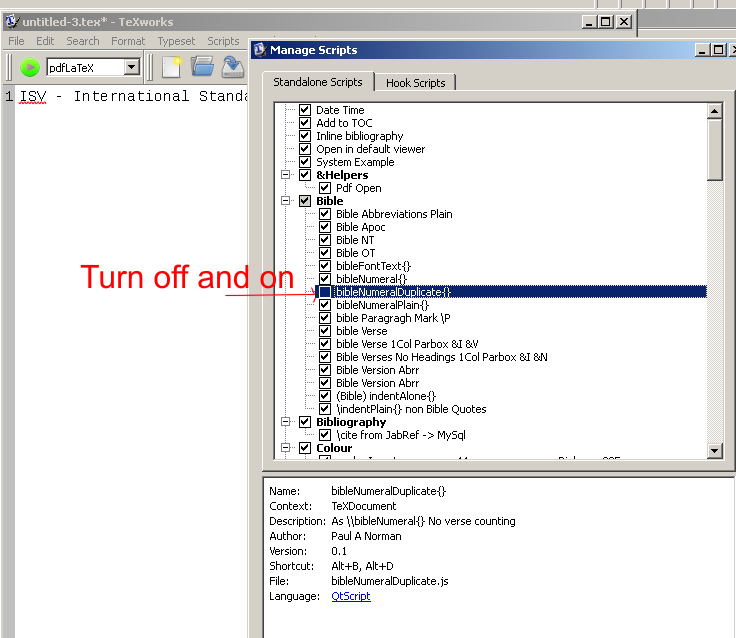
Created with the Personal Edition of HelpNDoc: Full featured Documentation generator